“I want to bake a simple object/scene to individual textures for each one”
To Bake a full scene with textures per object is quite simple. Follow those steps:
- Add a New Job
- Select the “Individual” bake mode.
- Select the other Render Device and Format if you wish
- Make sure “Generate Object UVs” are check
- Select all objects of the scene and add those to the Object Settings using the EyeDrop icon
- Add the passes that you want to bake such “AO” or “Albedo”. If you want a combined pass select
the Build-in Profile instead - Select the Resolution of the Textures. Notice that it will be the texture resolution per object.
- Press Bake
“I want to bake a simple object/scene to a atlas texture”
To Bake a full scene to a single atlas follow those steps:
- Add a New Job
- Select the “Atlas” bake mode.
- Select the other Render Device and Format if you wish
- Make sure “Generate Object UVs” and “Generate Atlas UV” are check
- Select all objects of the scene and add those to the Object Settings using the EyeDrop icon
- Add the passes that you want to bake such “AO” or “Albedo”. If you want a combined pass select
the Build-in Profile instead - Select the Resolution of the Textures. Notice that it will be the Atlas texture resolution.
- Press Bake
“I want to bake a high poly to a low poly model”
To Bake a High poly object to a Low poly one is quite simple.
- Add a New Job
- Select the “Atlas” bake mode.
- Select the other Render Device and Format if you wish
- Make sure “Generate Object UVs” and “Generate Atlas UV” are check
- Select all the High Poly objects and add those to the Object List using the eyedrop icon.
- Add the Low poly object to the “Target” field. You can setup a custom Cage, Distance and Bias.
- Add the passes that you want to bake such “AO” or “Normal”. If you want a combined pass select
the Build-in Profile instead - Press Bake