Baketool Panel
Baketool interface is located on the Right Panel of the Viewport and keeps all necessary configurations to bake your objects or full scenes.
OBS: Options are only available when Cycles Render is selected
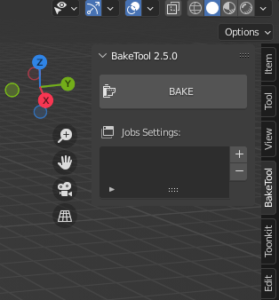
Bake Settings:
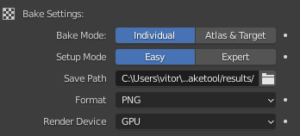
- Bake Mode: Individual Mode or Atlas/Target Mode
- Setup Mode: Easy Mode has simpler settings and PBR oriented modes. Expert is a wrapper of the native build-in settings.
- Save Path: The path where it will save the baked imges.
- Format: File format to save baked textures
- Device: Use GPU or CPU to bake
UV Settings:
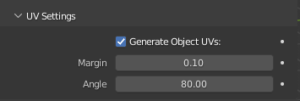
- Generate Object UVs: If selected Baketool will create a custom new non-overlapped UVMap to the object.
- Margin: Minimal margin between islands of the generated UV.
- Angle: Threshold where new islands will be created from. Larger values produce more islands.
Object List:

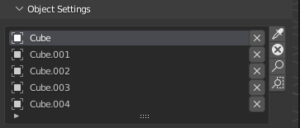
The list of objects to be baked in this Job. If the “Generate Objects UV” is disabled you need to setup a custom UV per object as target to the bake. You can also keep the “Generate Object UV” and overwrite the target uv for each object using the “Overwrite UV option”
Pass Settings:
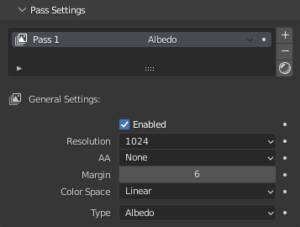
Baketool will generate a single texture for each pass. Based on the Profile and Channel selected you will see different options. Using the Easy profile you can even bake passes not available in the current Blender such Metallic PBR. Other passes such normal map has simplified setups such Normal Type based on Game Engine usage.