I’m sucked in 0% forever:
- Make sure you set Baketool on by default. Save your user preferences and restart blender.
- Make sure you followed the first step!
- Check your system console for any error message:

- Contact us inbox in Blendermarket.
Weird texture coords during bake
During the Bake process Baketool will set set as “Active UV” the UV set in the object list or the new UV generated by baketool. If you have materials with textures attached to it make sure you explicit set the correct input coordinate UV for those textures using the “UV Mapping” node since by default they will use the active one.

ACES color management issues
Baketool do not support any addon or modification in blender that change the default color management and apply ACES instead. It will cause errors at the console and stuck your bake in 0%