Face Paint Tools
Face Paint Tools is a new Panel in Blender Edit Mode that adds many new tools to improve the Vertex Color Paint workflow.
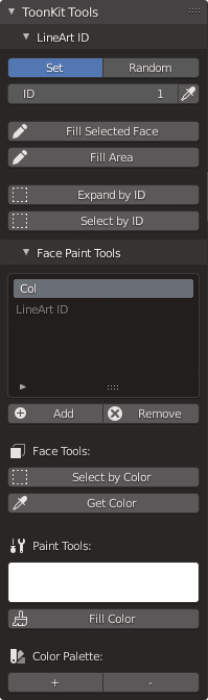
Lineart ID
LineArt ID Section provide functions to set LineArt IDs (Vertex Color Data) for faces that are used in EasyToon and LineArt Node:
- ID Select Mode:
- Set: Manually setup the LineID
- Random: Generate a random LineID from 1 to 20 to be set each time
- Fill Select Face: Fill the Selected Face with the ID set above
- Fill Area: Fill the area of the active face with the Id set above. The area is limited by the angle (set in the viewport float options)
- Expand By ID: Expand the selection from the active face until all faces with the same ID and connected to it are selected.
- Select By ID: Select all faces of this object with the same LineArtID
Face Paint Tools
Tools to general Face Paint included a manager to vertex color channels.
- Vertex Color Channel Manager: List of Vertex Color Channels of this object with Add and Remove buttons.
- Select By Color: Select all faces with the same color of the active face.
- Get Color: Set the current Color of the Paint Tools with the color of the active face.
- Color Selector: Set the current Color to be Applied
- Fill Color: Fill all faces selected with this color.
- Color Palette: Keep, Add and Remove active Color from the Palette